MPD Satellite Android
Originally posted on: Linux Networking AndroidUpdated on:I will show how, I setup my NAS for streaming music to my Android phone, and another computers on my local network. Why such setup? It allows me to stream music without transcoding to my devices.
NAS Side
My NAS is running Fedora Server Edition, so all instruction will be provided for this distro.
So let start with installing the MPD1 which will serve as my music database, and NFS server which will allow me to stream music.
| |
Next, I created base config for my MPD with:
| |
I tried to keep my config simple. With this config, we will never use it to play music, only have shared database between computers and Android.
| |
For another devices to be able to connect with our MPD server, we will need to add firewall rule.
| |
Next, I created folders where MPD database and files will be stored, and run it, as systemd service.
| |
We are nearly done with our setup on the NAS, now we need to make Music
directory accessible from other devices. For it, I used the NFS share. I edited
the /etc/exports file.
| |
In the file, I added single a share with read only permissions.
/media/btrfs/Media/Music 192.168.0.0/24(ro,insecure)
Next, export NFS shares, and run it:
| |
Android Side
For Android, we need two pieces of software which can be downloaded using F-Droid2 or Google Play Store. First is just MPD version for Android available here3 and second is M.A.L.P4.
So let’s start with configuring MPD on Android.
We need to create mpd.conf file in the base of Android folder. My NAS have
static IP, which is 192.168.0.113, so if you follow these guide, you will
need to change it to IP of server with MPD.
music_directory "nfs://192.168.0.113/media/btrfs/Media/Music"
restore_paused "no"
max_output_buffer_size "32768"
replaygain "auto"
database {
plugin "proxy"
host "192.168.0.113"
}
audio_output {
type "sles"
name "Base Output"
}
I will advice to check following checkbox in MPD app on Android Prevent suspend when MPD is running (Wakelock). After that, click on button with MPD is not running, button should change it text to MPD is running and the
notification will pop up.
So now we will configure M.A.L.P to connect with. Basic configuration is
quite simple, just adding name to the profile, and providing IP of server, in
this case 127.0.0.1.
Click on plus to create new profile Simple profile for local running version We can browse music base on folder structure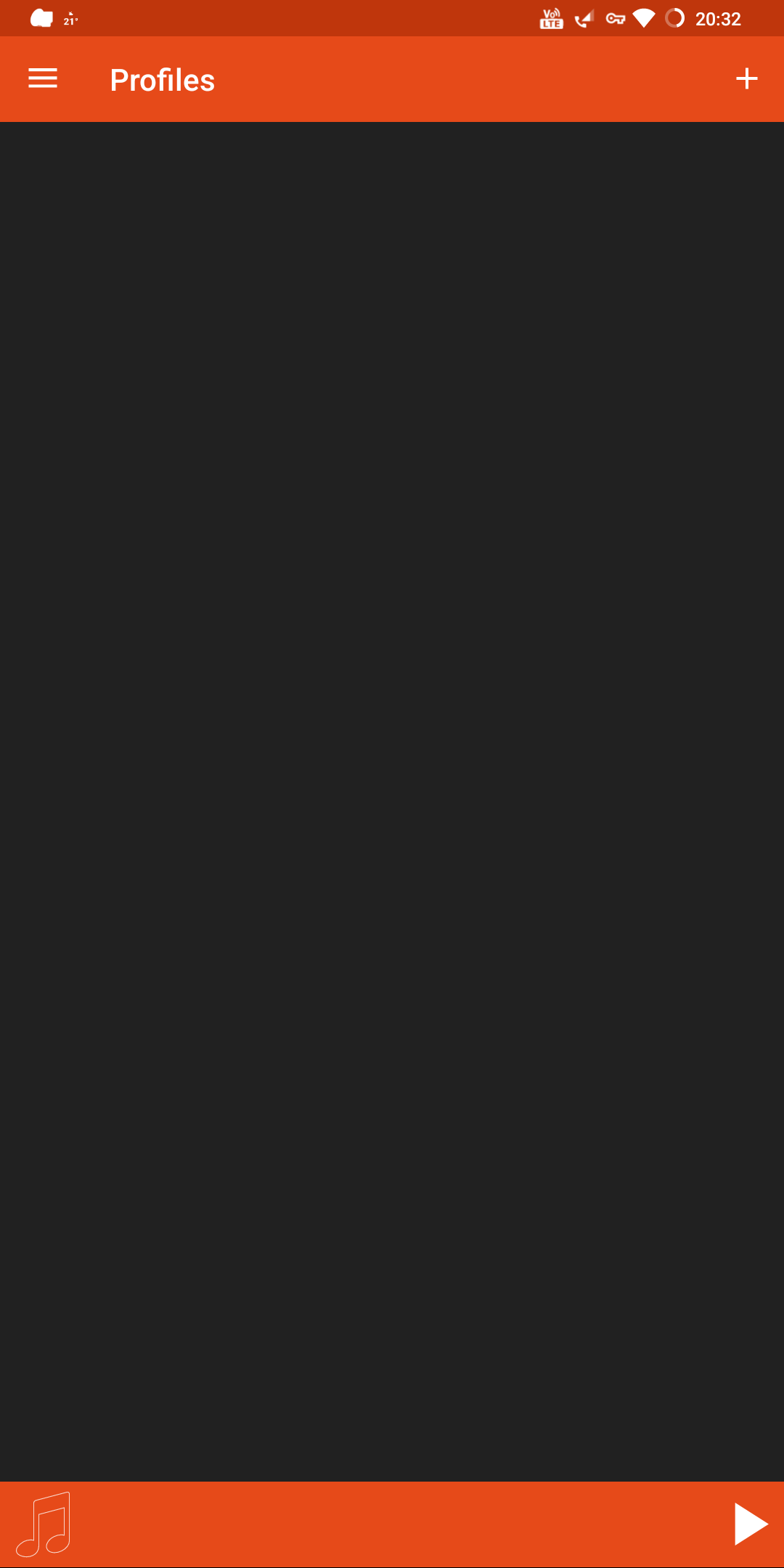
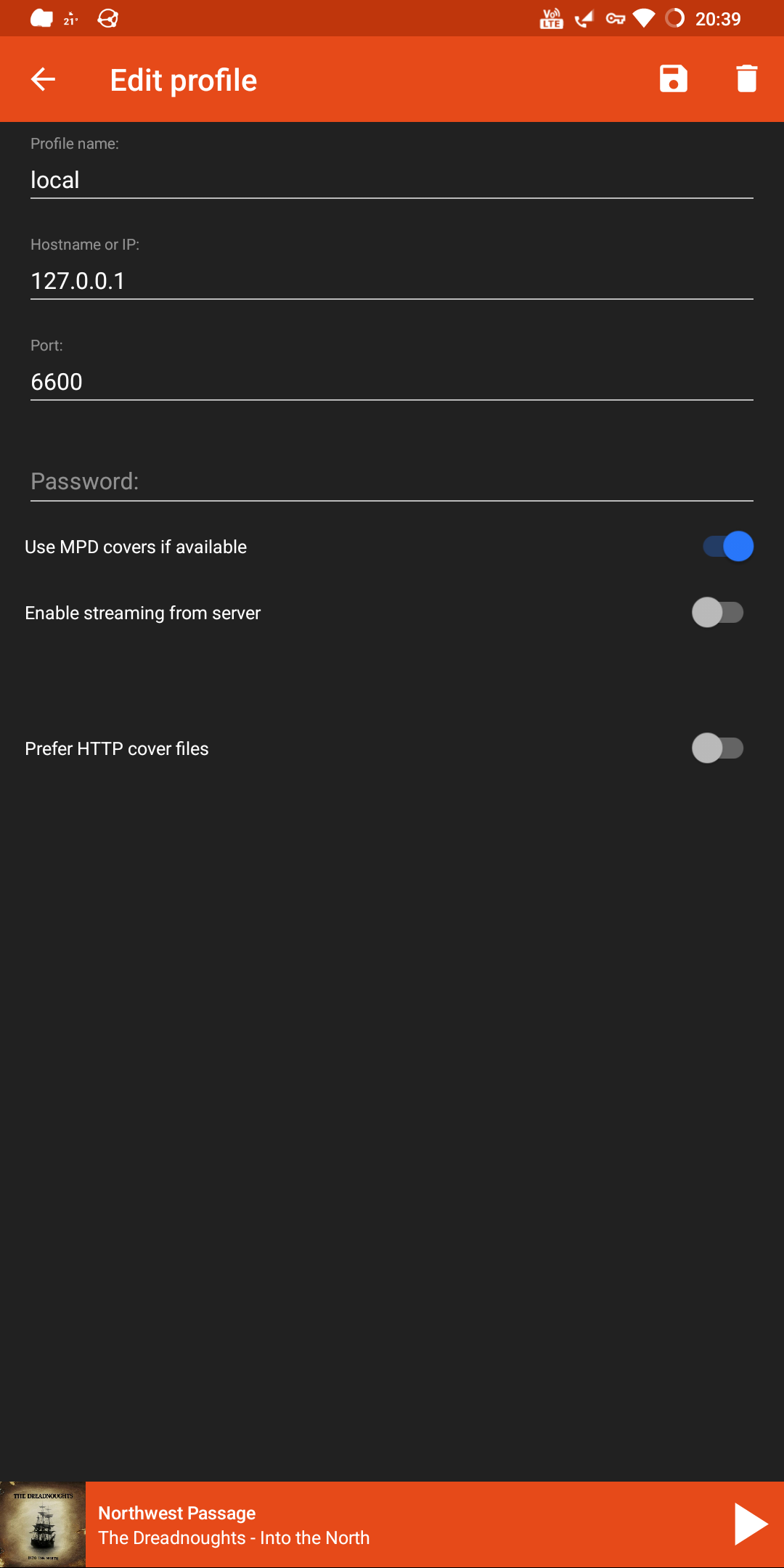
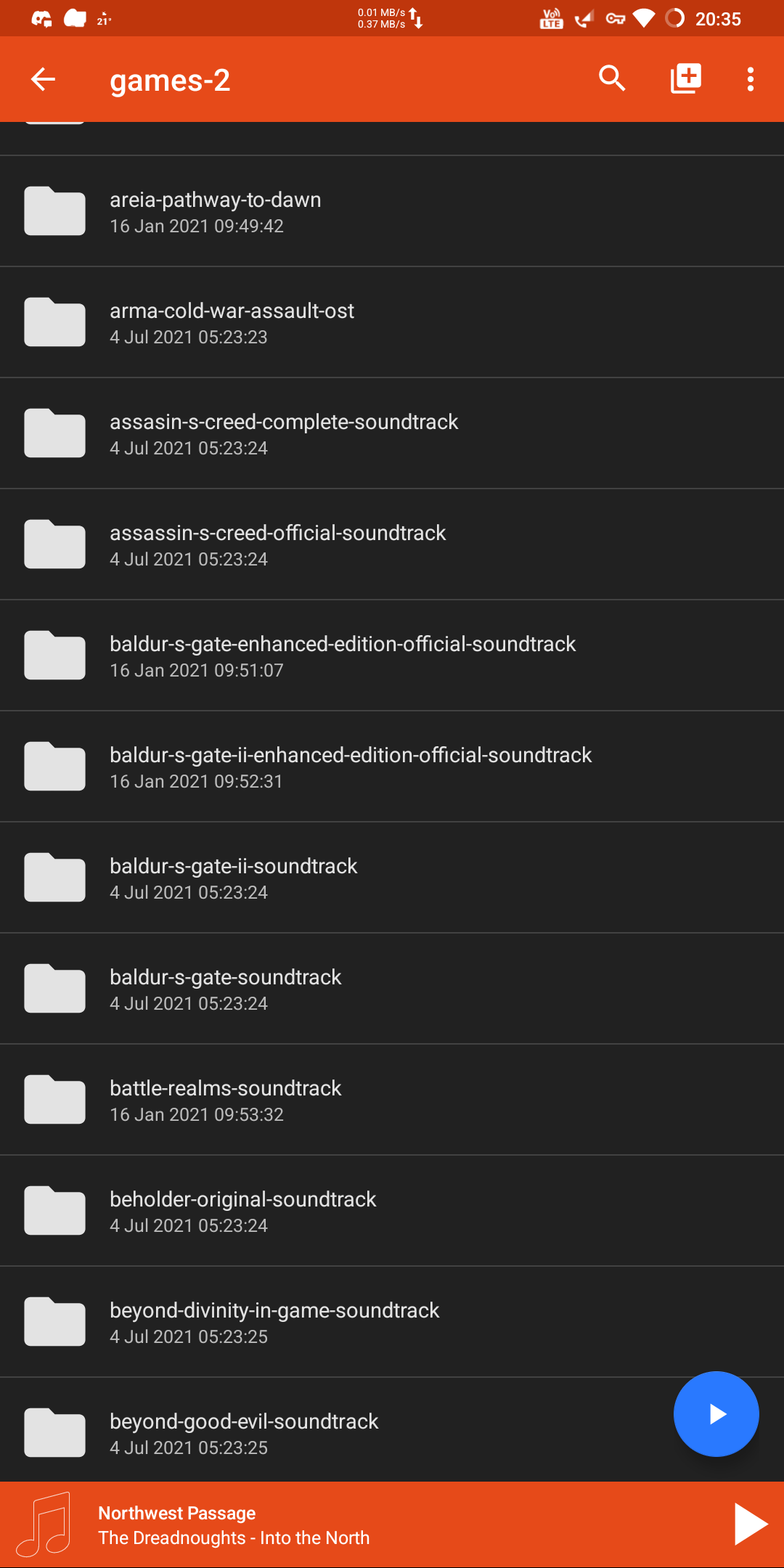
Few quirks with this setup:
- Can’t access files from outside local network – can be bypassed by running VPN on phone, to connect to home network, I run wireguard as such, and will explain my setup in next tutorial.
- In case that music collection is in lossless format, we will stream a lot of
data to phone. So you can quickly run out of your data plan. In such case,
you can run transcoding server5 on NAS, and
slightly modify
music_directoryvariable onmpd.confon Android.
Other computers on network
To access music on another computers, we will run MPD on them too, with following config:
music_directory "nfs://192.168.0.113/media/btrfs/Media/Music"
playlist_directory "~/.local/share/mpd/playlist"
log_file "~/.local/share/mpd/mpd.log"
pid_file "~/.local/share/mpd/pid"
state_file "~/.local/share/mpd/mpdstate"
restore_paused "no"
max_output_buffer_size "32768"
replaygain "auto"
database {
plugin "proxy"
host "192.168.0.113"
}
audio_output {
type "pipewire"
name "Pipewire"
}
And then start mpd.service
| |
As for client to control music playback you can use something like mpc6 ncmpcpp7 or cantata8 mpc is great if you try to script, or remap your media keys to control MPD playback.